How to Download and Install Saber Plugin in After Effects CC(2018/2019/2020) For Windows & Mac OS for Free:
Saber Plugin from Video
Copilot is a new free plugin from Andrew Kramer. An awesome plugin for creating
light beams, lasers, neon lights, portals, electric, haze, etc.
Saber plugin comes with
50 presets with amazing visual effects.
Video Copilot has
released it for free anyone can download and use Saber plugin from its
official website Video Copilot.
Saber plugin fits with
almost all versions of After Effects…
Here
are some key features of Saber Plugin:
> Saber creates
High-quality energy & lights beams
> Dynamic Text and Mask
Outlines
> Realistic Glow falloff
> Advanced Core Settings
> Built-in Distortion
> 25 Presets
> Stackable connectable FX
How to
Download and Install Saber Plugin in After Effects CC(2018/2019/2020) For Windows
& Mac OS:
1. First of
all download Saber plugin from the below link.
2. After downloading extract and open the Saber Plugin folder.
3. You’ll
see a SaberInstaller.exe open it.
4. Now
Click on the ‘Next’ button of the installer.
5. It
will automatically detect the After Effects version.
6. After
installing click on the Finish button.
That’s it…
Now you
can see Saber Plugin in After Effects….
For more detailed info on how to download and install Saber plugin in After Effects, checks out the below video….






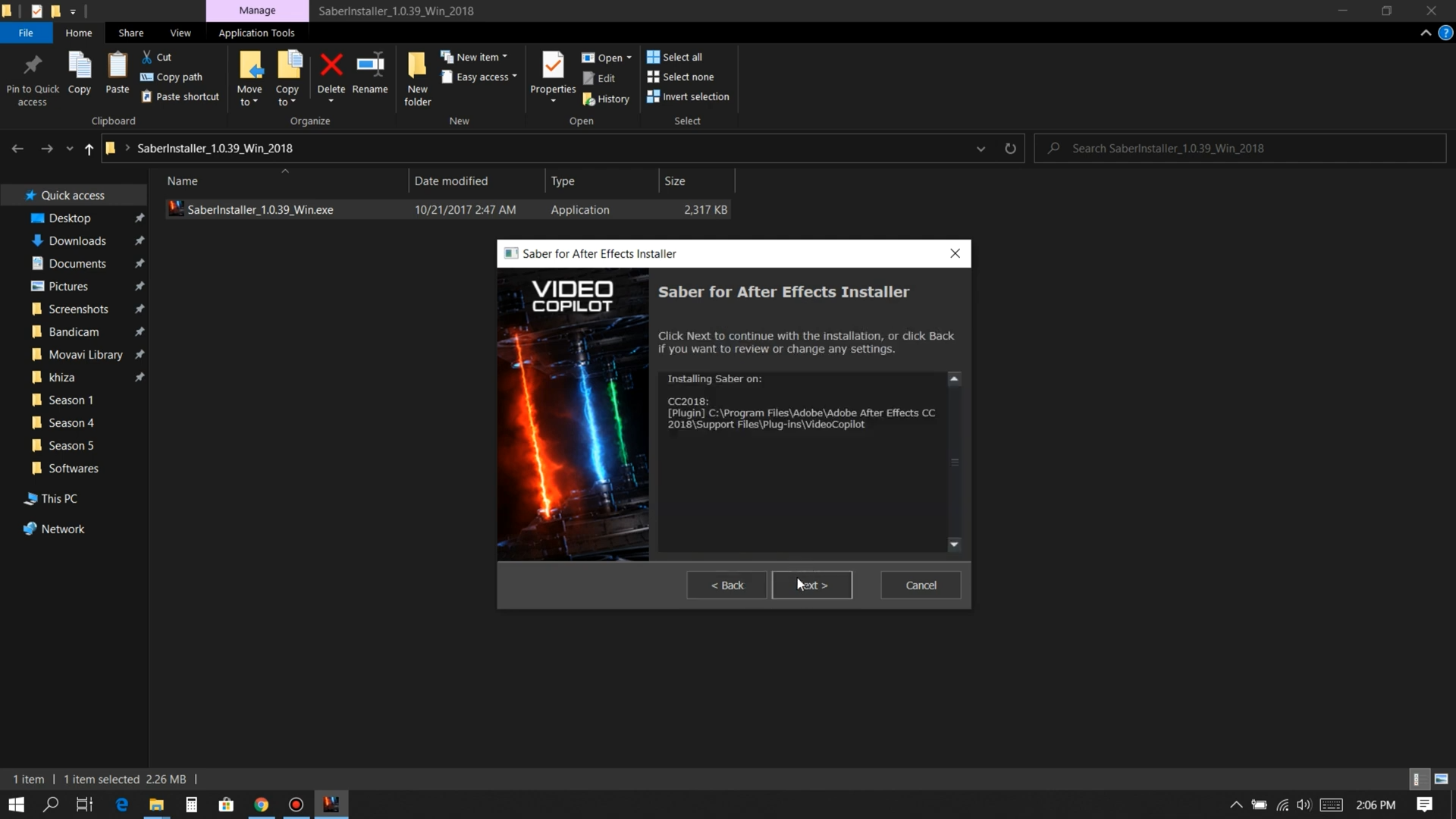
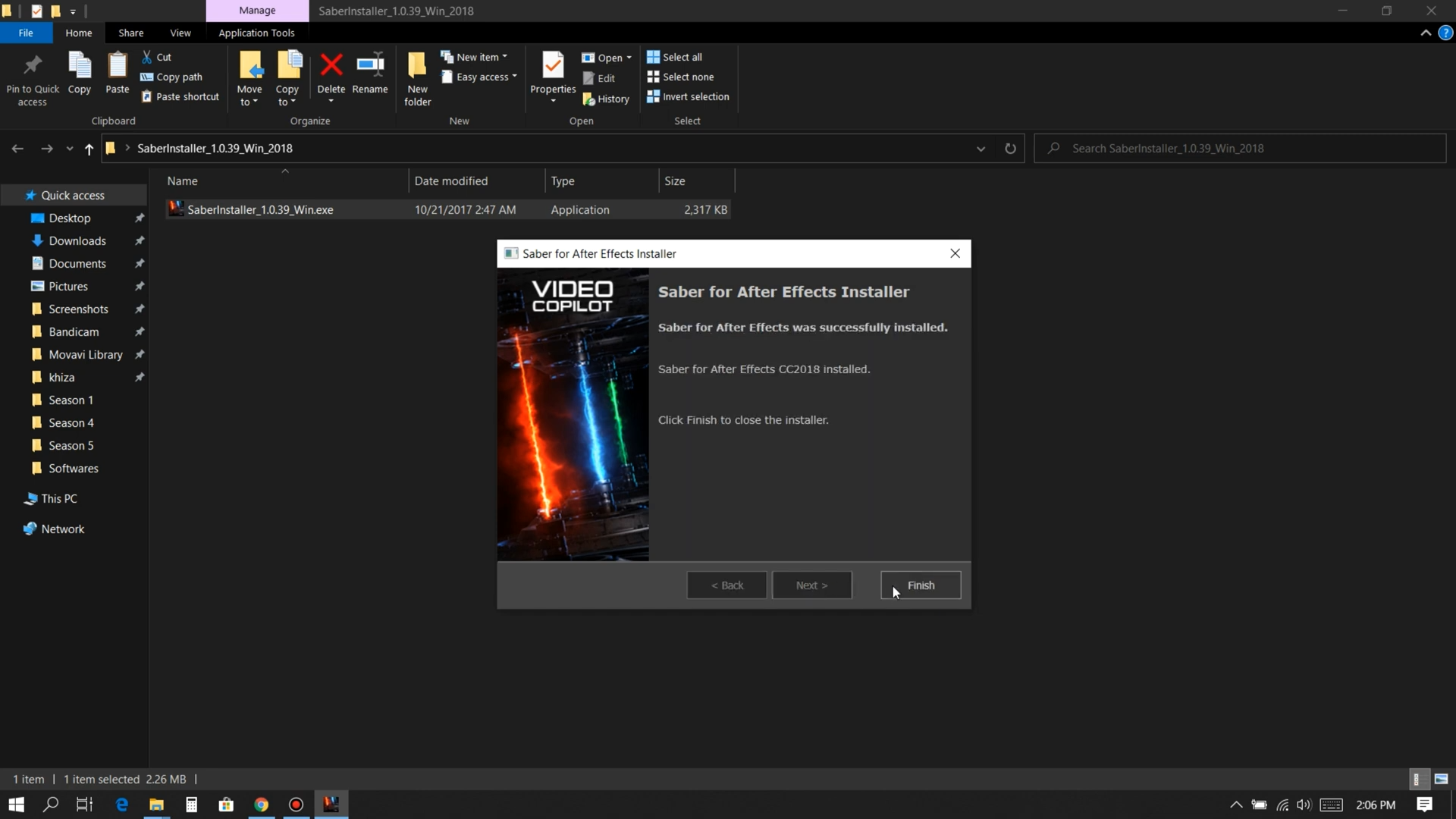





No comments