How to find out if my information is on the Dark web
Although the Dark Web and Deep Web may seem similar, they actually refer to different parts of the internet.
What is Deep Web?
The Deep Web is the vast
portion of the internet not indexed by traditional search engines like Google.
It includes content that
is publicly inaccessible, such as:
- Private Databases
- Government Databases
- Cloud Storage
- Financial and Investment Data
- Invisible Web Content
- Confidential Personal Information
- Cryptocurrency Wallets
- Legal Documents
- Corporate and Government Intranets
- Subscription/Membership-based Services
- Password-Protected Websites
- Emails/Chats
What is Dark Web?
On the other hand, the Dark Web is a specific subset of the Deep Web intentionally hidden from internet users, and these sites and information can only be accessed through specialized software like Tor (The Onion Browser).
The Dark Web can range
from privacy-focused communication to illegal markets for drugs, hacking
services, and stolen data.
It contains content such
as:
- Hacking Services
- Black Markets
- Fraud Services
- Cybercrime Forums
- Drug Trade
- Ransomware Services
- Weapons Trade
- Hitman Services
- Secret Societies
- Confidential Leaks
- Privacy Tools
How does our data end up on the Dark Web?
On the Dark Web, our
data often finds its way through various channels, primarily as a result of
data breaches, hacking events, or deliberate data uploads by individuals.
The most common ways
data ends up on the Dark Web include data breaches, stolen data, Dark Web
marketplaces, access control, data leaks, data hacks, and intentional uploads.
It's important to know
that the presence of data on the Dark Web doesn't always imply criminal
activity. Some individuals use the Dark Web for legitimate purposes, such as
accessing uncensored information, protecting their privacy, or engaging in
political activism.
How can I determine if my information is on the Dark Web?
There are several ways
to check if our information is on the Dark Web or not.
However, utilizing Google
One's functionality is the quickest and most secure method.
Although other free
tools are available on the internet, Google One's report is regarded as the
easiest and most reliable way to search for our information on the Dark Web.
To check whether our information
is on the Dark Web, follow the steps below:
1. Login to your Gmailand go to My Account.
2. Then click on Security.
3. Scroll down in the
security tab and click on the option “See if your email address is on the dark
web.”
4. Now click on Run Scan,
and it will start scanning your email address on the Dark Web.
In the below screen shot you can see complete details of our data, what has been available on Dark web.
Remember that
discovering your personal information on the Dark Web doesn't necessarily mean
your identity has been stolen or that you will become a victim of fraud. By
taking necessary action you can prevent your data from getting on Dark Web.

.jpg)


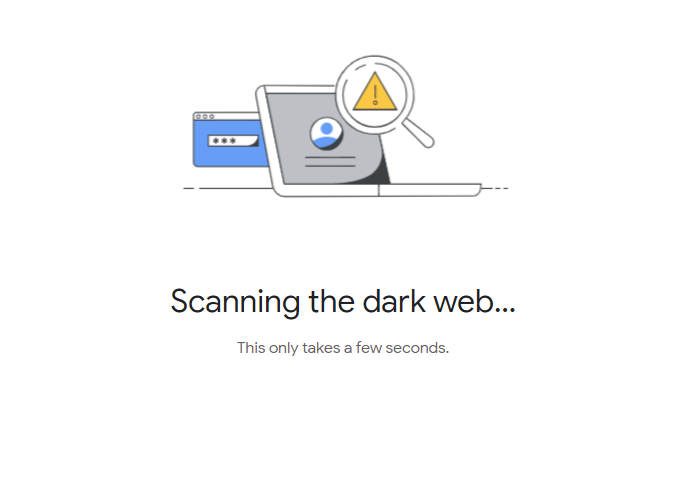

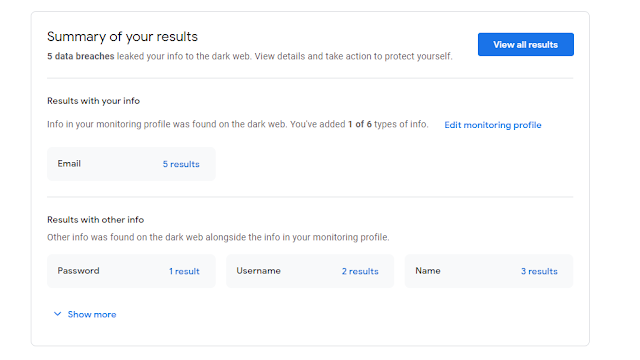

.jpg)




No comments